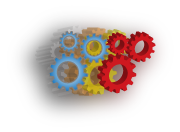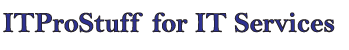Disk Cloning
Sometimes we have the need to change our hard disk, because we want to move to a bigger one, or because we want to upgrade to an SSD drive, or simply because it is failing and we need to move all our files before we lose them.
Whatever was the reason, we usually do install our OS on the new hard disk, and then install the drivers, and all needed software, and finally copy our data.
That's a very long process, and a total waste of time, all what we need is a good Disk Cloning Software.
As IT Professionals, we always have the need to change hard disks for PCs, Laptops, and Servers, most of the time because they are failing, and sometimes because we want to move to a bigger disk for one of our clients, or simply because we want to have a better performance with the new SSD disks.
There is a lot of Disk Cloning software, some are free, and others are commercial. But we are going to focus one product called AppleXsoft Hard Drive Copy
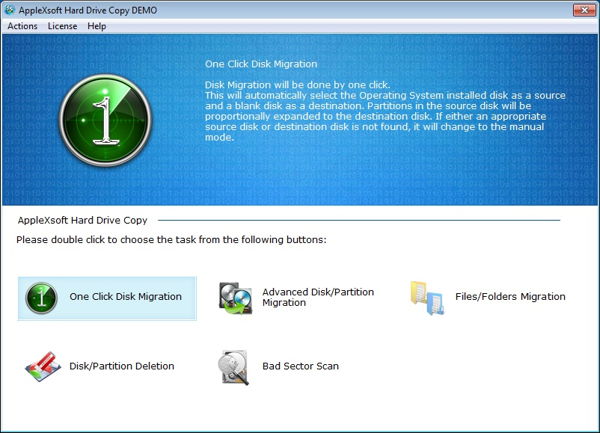
Why we are focusing on this software among all others? Simply because it is an excellent choice for both End Users and IT Professionals.
End Users
As IT Professionals, we always asked from our clients, friends, and family on how they can move all their files and applications to the new hard disk, or what cloning software we do recommend.
With all available software in the market, it's not easy to find a good one with a user friendly interface and easy to use for non-technical users.
Fortunately, with Hard Drive Copy, any user with no experience can do a disk cloning from the old hard disk to the new one with one single click.
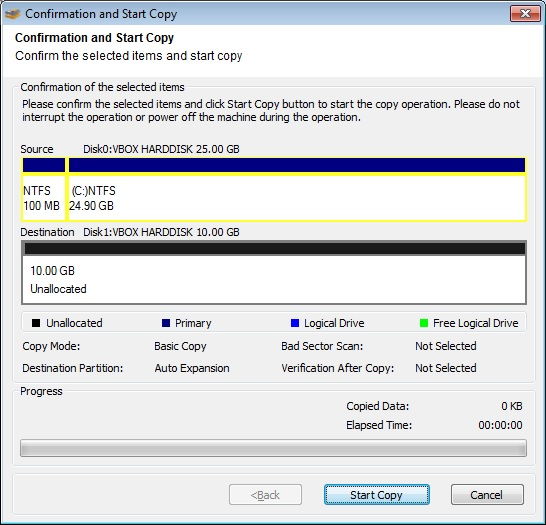
All they have to do, is to connect the new disk (assuming there is no partitions, as it is a brand new one), and the one-click-clone will take care of everything.
What make it even more powerful and recommended for end users with no technical background and just need things to be done: It will take care of disk size and partition expansion to fit in the new disk automatically.
As you can see we are migrating to a smaller disk, but with enough size to fit all data.
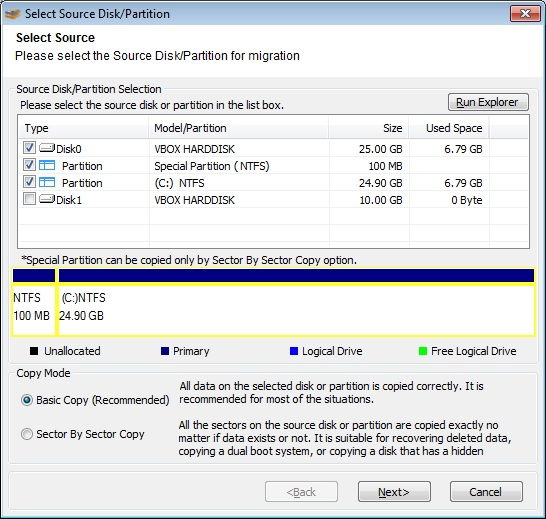
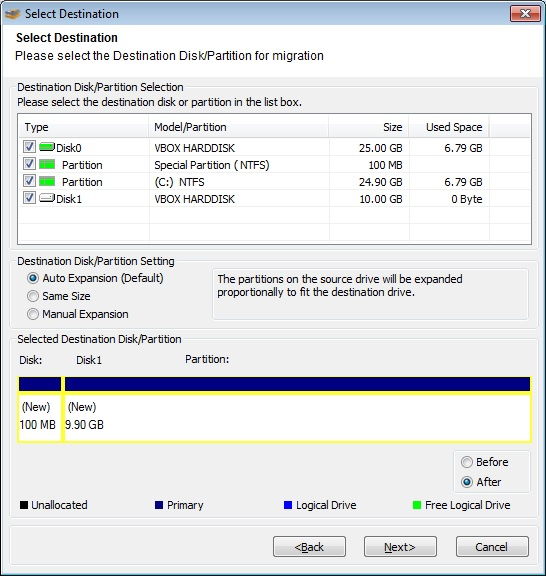
Another advantage for end users is that there is no need to boot from a CD-ROM you simply installs the application on your computer and connects the new disk, then start cloning while you are still working on your Windows desktop.
IT Professionals
Things differ for us "IT Professionals"; we look for simplicity and user friendly interface when we want to recommend software for one of our clients, friends, and family.
AppleXsoft Hard Drive Copy is the best software we can recommend to anyone; because we don’t need to put a lot of efforts to teach them how to use it because of its simplicity.
And there is no need to explain all the technical details about cloning and partition resizing during the cloning, and how to boot from a CD-ROM to start the process.
What concerns us more is what is being done in the back scene, and how it is being done.
As IT Professionals we have the need to customize things, and do things that no buddy do, or care about.
Sometimes we need to selectively copy partitions and change the size for each one, and Hard Drive Copy gives us this flexibility while keeping the OS bootable after the clone.
Another excellent feature only we “IT Professionals” notice, is that when we clone Windows partitions, the files will be fully defragged to ensure maximum performance on the new disk.
We use Linux alongside with Windows, and maybe Mac, and these disks and partitions are not visible to Windows, and there is no way to find out what there is inside these disks, and some of us do encrypt their disks or partitions, which make it impossible to know what there is inside them.
Fortunately, the software allows us to copy the disk or partitions sector by sector, so whatever was inside them will be copied to the new disk.
What make it more interesting to the IT Professionals; it does support SCSI, RAID disks in addition to traditional IDE, SATA disks.
Finally, after you are done with copying disks and partitions and make sure that everything is fine, you can securely wipe the old disk using Permanent Data Deletion feature, so no one can recover your data from the old disk.
For me as an IT Professional, I give AppleXsoft Hard Drive Copy a five start.