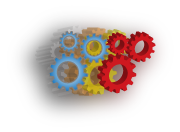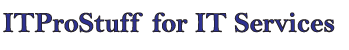Group Policy Scheduled Tasks Error
Windows 2008 / 2008 R2 GPO preferences made administrators life much easier; most of the tasks that we used to configure using login scripts now can be configured from group policy, in addition to much more options that will simplify our jobs.
One of these great features is creating a scheduled task, but sometimes they fail to create on the clients computers and generate event-id 4098
The computer 'Task Name' preference item in the 'Test Policy {BACD99EF-75BF-496E-8FDD-BDC3704DBB1D}' Group Policy object did not apply because it failed with error code '0x80070057 The parameter is incorrect.' This error was suppressed.)
But what the hell is this error code 0x80070057 mean? And why the scheduled task did not appear on the client computer?
The answer is very simple and silly; just fill in the "Start in" field with the path of the executable or batch you are going to run.