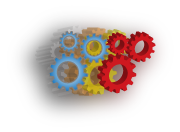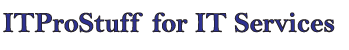Configure SQL logging for IAS Server
Configuring SQL logging for IAS (RADIUS) server is very simple and straight forward from IAS server, but there is something missing?!
- Open IAS console and click on Remote Access Logging.
- Double click on SQL Server and configure the settings as in the screen shots below:
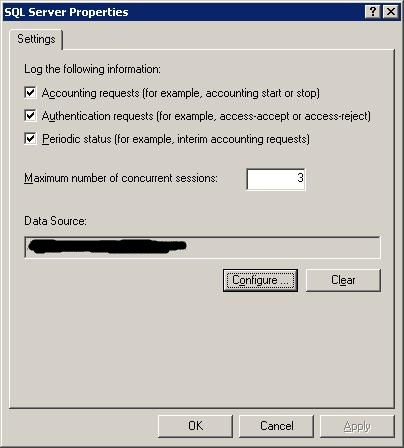
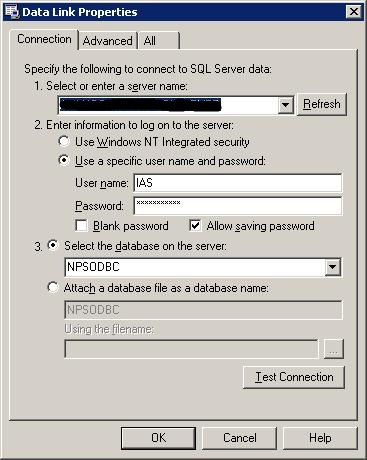
The real problem is how to create the database in SQL? And how the table structure will be?
There is an SQL script provided my Microsoft separately; to create the database and the table structure as the service require.
Download the script from here, and update the database path if it is not in the default location: C:\Program Files\Microsoft SQL Server\MSSQL\data\
This script is compatible with Windows 2003 IAS & Windows 2008 NPS.