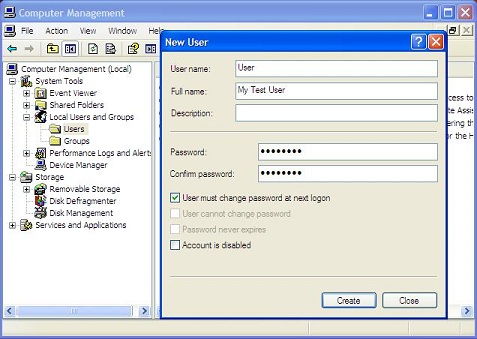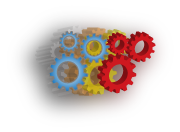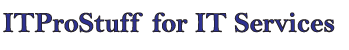Create new windows user
Creating windows user is almost the same for all windows versions (2000, XP, Vista, 7) with a slight differences.
For a straight procedure for windows XP follow the below procedure:
1 - Click Start, click Control Panel, click User Accounts.
2 - Click Create a new account.
3 - Choose the account type: Standard user or Administrator.
4 - Create a password for the account.
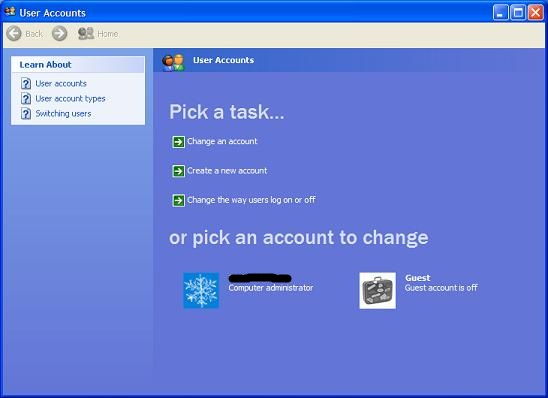
For a straight procedure for windows Vista / 7 follow the below procedure:
1 - Click Start, click Control Panel, under User Accounts and Family Safety, click Add or remove user accounts.
2 - Choose the account type: Standard user or Administrator.
3 - If you would like to create a password for the account, check this article.
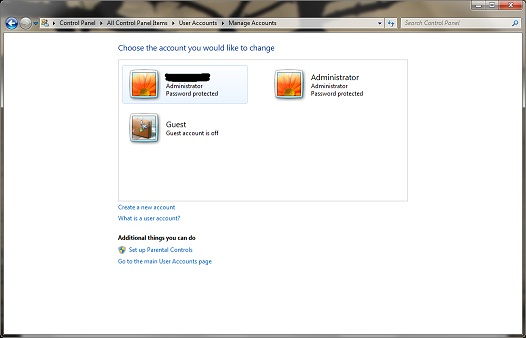
For more advanced way for all windows versions, follow the below procedure:
1 - Right click on My Computer, click Manage.
2 - Click Local Users & Groups, click Users.
3 - Right click on the left pan and click New User...
4 - Choose a name and password for the account.
5 - If you would like to make the user an Administrator or give it another privilege, double click on the user, click on Member Of, click Add, then add the desired group.