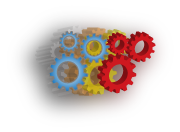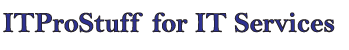Schedule check disk next reboot
Running chkdsk command against system drive, will inform the user that the drive is locked, and windows need to schedule the check disk to the next reboot.
But for System administrators who need to schedule the check disk for a large number of computers, this will not work; because chkdsk command needs to be running interactively.
So, what is the solution? How can we schedule the check disk during next windows reboot?
The solution is simply by sitting the dirty bit value on the volume, so windows will automatically check the disk during the next reboot.
This can be done by using this command:
fsutil dirty set C: