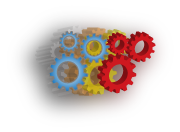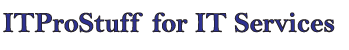Symantec SEP installation rollback
Symantec Corporation is one of the biggest players in security field, if it was not the number one.
They have a very good protection tools for corporations like: Symantec Client Security (SCS) and Symantec Endpoint Protection (SEP).
Unfortunately, these products sometimes stop working or get corrupted and need to be removed and installed again. Or you may want to upgrade to a newer version, but the current version refuse to be removed or the new installation will start to rollback just right before it finish the installation.
Usually this happens because of virus infections; as they attack the products to prevent them from working and catching any malware.
The solution is simply to remove all the files related to Symantec products from the hard disk and all registry keys and values from the registry, this seems to be a very hard work, but guess what? there are some tools from Symantec to help you to do this.
For all versions of Symantec Client Security, or Symantec anti-virus corporate edition, use this old version of NoNav tool, but don't allow the tool to try to uninstall the application, because it is useless.
For Symantec Endpoint Protection use can use a combination of the following tools:
NoNav v2.49 , or Cleanwipe; which has been designed for SEP, or you can use a newer version of Cleanwipe v6 that has been designed to remove Symantec products up to SEP 11 RU6, or the latest version Cleanwipe SEP 12.1 RU4.