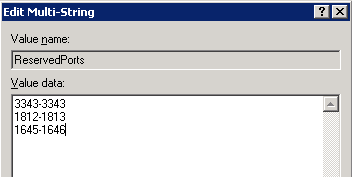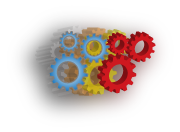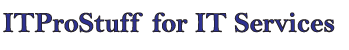IAS Could not start
Microsoft RADIUS server (IAS server) may fail to start for different reasons. Please check below for possible causes and solutions for this error:
- First of all, make sure that the computer that running the IAS service is member of the "RAS and IAS servers" domain group, if the server is member of a domain, or the local group if the server is member of a workgroup.
- If you have configured SQL logging, make sure that the IAS server can reach the SQL server and write the logs in the table, otherwise IAS will stop for security reasons; to prevent any access to the network without being logged.
If you miss configured the SQL logging or don't know how to configure it, please check this article.
- If you have applied MS08-037 (KB953230) DNS security patch, the IAS service will not be able to obtain the ports that it requires to function correctly, and may generate in the system log Event ID: 7023
The solution is to reserve the IAS ports from the ephemeral port range to ensure that the DNS Server service does not dynamically allocate those ports to itself.
To determine which ports are being used by IAS open the IAS management console, right-click the server name and select Properties, Navigate to the Ports tab and note the port numbers in use.
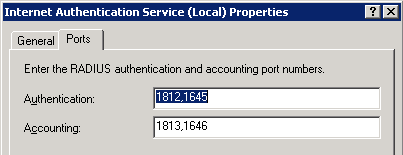
- Open the registry and navigate to the following key:
HKEY_LOCAL_MACHINE\SYSTEM\CurrentControlSet\Services\Tcpip\Parameters
Edit or create a Multi-string value called "ReservedPorts" and add the ports to the list.