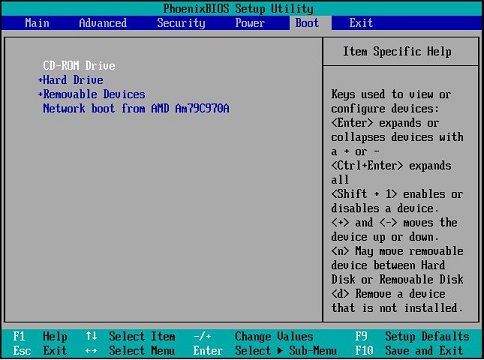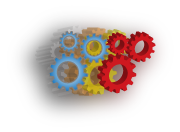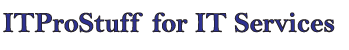Boot from CD-ROM
Most modern computers provide the users with a boot menu to choose from where they would like to boot, without the need to change the boot order from BIOS.
To open the boot menu follow this small procedure: as soon as you power the computer look to the bottom of the screen for something like "Press Fx to access the boot menu" where x is a number representing the function key.
If the computer doesn’t have a boot menu, then you are required to change the boot order from BIOS. First, you have to enter the BIOS configuration menu, but this will vary from vendor to another. Whatever is your vendor you should access the BIOS using one of the following keys on the keyboard:
Delete, F1, F9, F10
After you enter BIOS configuration menu, and depend on your BIOS vendor, you should go to one of the following two options:
For Award BIOS and similar: Advanced BIOS Features, and change the First Boot Device to CD-ROM.
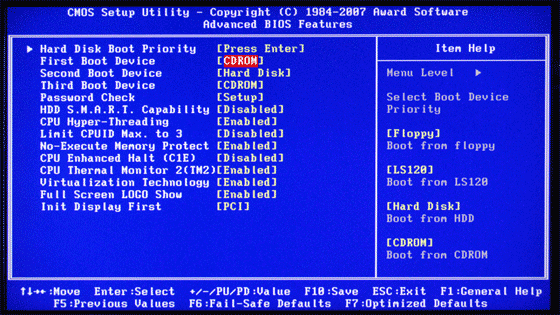
For Phoenix BIOS and similar: Boot, and arrange the devices to have the CD-ROM Drive to be the first one in the list.