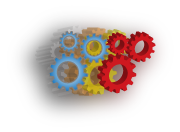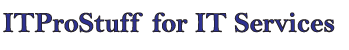Erase Cisco Router Configurations
Sometimes we need to reuse old Cisco routers at another location, or switch them between locations, but they are full of configuration and we need nothing of this configuration in the new setup.
So, what to do? How can we remove all Cisco router configurations?
We can't simply remove them command by command using the "no" command; as this will take very long time, and not practical.
All what we need is a simple command line to do this, but first we need to enter the configuration mode:
Router# erase startup-config
After that just reboot the router using below command to have a fresh start.
Router# reload
Don't ever use any other command like: Delete; to erase the configuration as this may break your router and make it unusable.