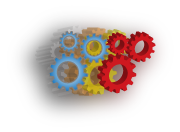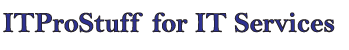Articles
Microsoft includes some optional services in windows that can be safely disabled to increase system performance and free some memory.
Were you working on the internet and searching for something, then finally you found it, and you had to download this small application before you get what you need, then BOOM, computer crashed and never worked again, or the performance has become very slow.
There is a way to avoid this :)
Computer is very slow while booting, applications takes long time to lunch, computer responds to your commands very slowly, keeps hanging, ...etc.
We all suffer from this, but you don't have to suffer anymore.
Scheduled tasks that are created using GPO preferences in windows 2008 / 2008 R2, sometimes fail to create and generate Event-ID 4098.
Microsoft radius server (IAS server) sometime fails to start, for different reasons.
We will try to summarize as much as we can for possible reasons.
Sometimes when you try to re-install Symantec Client Security, or Symantec Endpoint Protection, to install another version or because it is not working properly, or for whatever reason, it just fails.
Installation starts to rollback when it is almost finished, or un-installation may fail and prevent you from installing another version.
This is frustrating, but there is several ways to solve this problem.
The famous windows booting problem, black screen with one line "NTLDR Missing".
But you should not be scared, as it can be fixed very quickly.
Changing windows TCP/IP settings (IP address, DNS, ...etc) from automatic (DHCP) to static is very easy if you follow the explained procedure.
Blocking end users from changing Cisco VPN profile parameters will save a lot of time troubleshooting VPN connectivity issues.
Create a windows scheduled task to check the hard disk during the next reboot by invoking chkdsk command will not work.